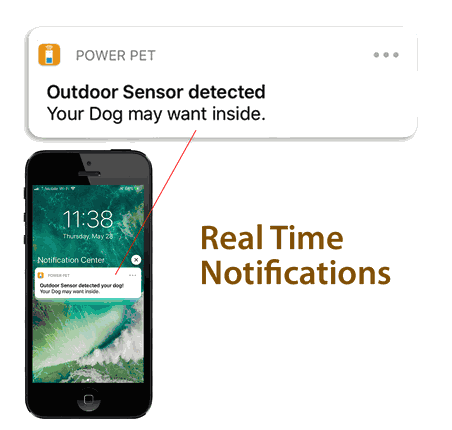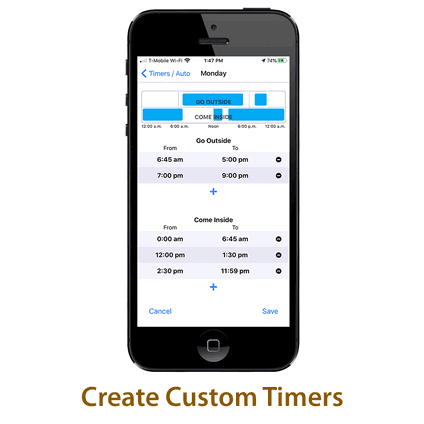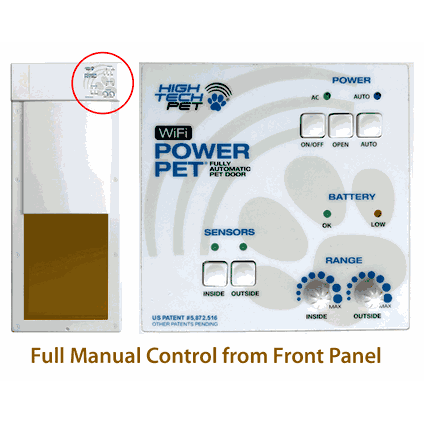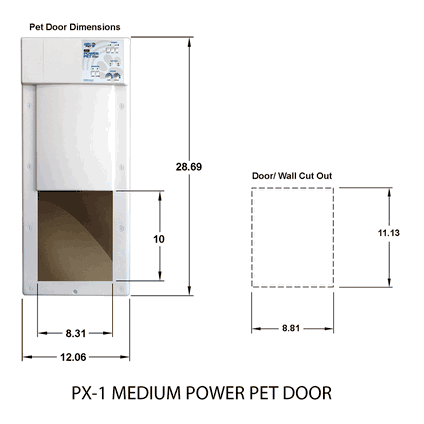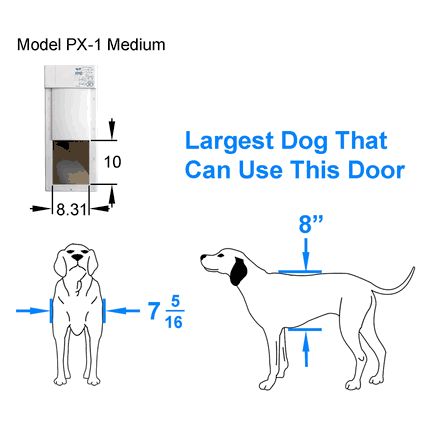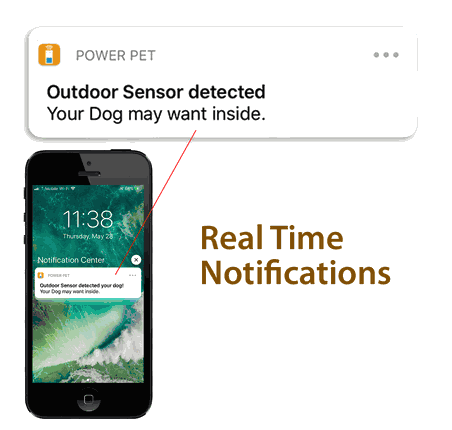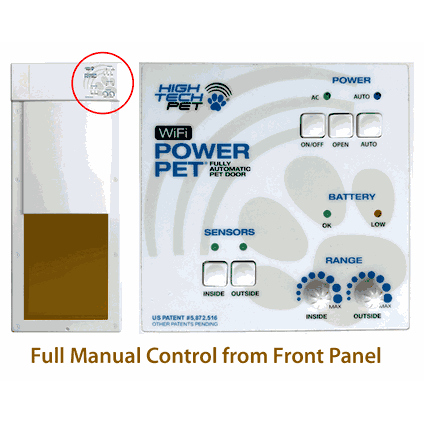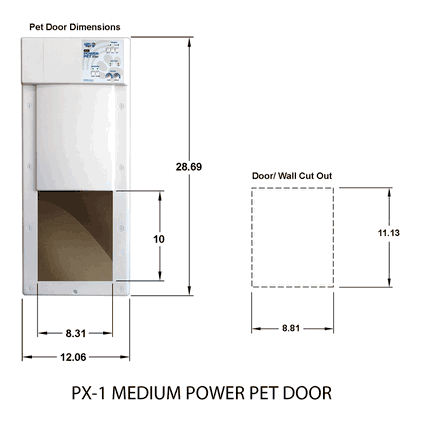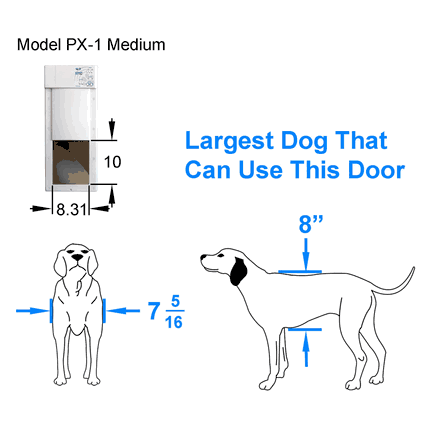High Tech Pet Products
High Tech Power Pet Smartphone Controlled WiFi Pet Door for Walls
High Tech Power Pet Smartphone Controlled WiFi Pet Door for Walls
Couldn't load pickup availability
- App-controlled automatic pet door for walls
- Automatic flap uses ultrasonic collar keys to unlock and open
- Waterproof MS-5 collar key included for operation
- Door raises automatically so pets don't have to push through
- Choice of electrical or battery operation
The High Tech Power Pet Smartphone-Controlled Pet Door for Walls is an automatic pet door that you can control directly from your phone. This pet door shares the same great features as the High Tech Power Pet Wall Mount, but with app-control technology that allows you to operate the pet door from any location. WiFi is required to access the pet door through the smartphone app. The app gives you remote control over the door's automatic features. Set up to 20 custom timers to control when your pet can come and go, and view app history to see the number of times the sensor is triggered in a day, week, month, or year.
Features:
- Installs in walls 4" - 6" thick and can be installed in walls up to 12" with an additional heavy-duty aluminum tunnel extension.
- Remote control from anywhere using internet or cellphone connection.
- Smartphone app sends real-time notifications when your pet comes and goes from the door and alerts you of any malfunctions.
- Pet door will update automatically with new app features as they are added.
- Automatic flap raises quietly when it senses the collar key.
- Deadbolt locking system activates as soon as the door is completely shut, preventing unwanted animals from using the door.
- Includes one waterproof MS-5 pet collar key to unlock the door, additional collar keys available for purchase.
- Set up to 20 custom timers to control when your pet can go outside. If your pet is outside when the timer activates (turns off the inside sensor only) they will still be able to come in because the outside sensor will let them in
- Door panel weighs less than 2 lbs and closes smoothly by gravity (not motor); will not cause any injury to your pet.
- Automatic Safety Retract feature reopens the door if it encounters an obstruction during closure for peace of mind.
- Multi-function dual sensors can be separately programmed for distance for each pet.
- Includes the option of enabling a 4-way locking system for additional control over your pet's access to and from the door.
- The collar keys can be programmed to work at a range from 1 ft to 10 ft from the door (inside and outside distance can be adjusted independently). Just push the SENSORS button then turn the RANGE knob to the desired range.
Benefits:
- Remote control wall mount pet door from anywhere with your smartphone.
- Heavy-duty aluminum tunnel keeps drafts out.
- Automatic locking system keeps strays out and improves home security.
- Safe closure and quiet operation allow timid or arthritic pets to use the door with ease.
Options for Powering the Door:
- Outlet: Comes with a UL-approved AC adapter. Plug the adapter into a nearby wall outlet for continuous operation. The pet door accepts the plug-in on either side. Power cord is 5 feet long.
- Outlet with Backup Battery: Option of purchasing a rechargeable battery for use along with your AC adapter. In the case of a power outage, the door will automatically switch over to door battery operation, which will run on its own power. When power is restored, the AC adapter will automatically recharge the battery.
- Full Battery Operation Not Recommended: Pet door should not be operated solely using the battery because it will deplete the battery quickly and automatically turn off the wifi feature to preserve the battery to operate the door flap.
Note: To Connect using hotspots
- The door and phone have to be connected to the same 2.4g wifi to set up the door. You should reset the door in order for it to connect.
- Once the door is set up when at home, you have to be on the same network to use the remote control.
- When you are away from the house you cannot be connected to any wifi network. You must use your cellular data to connect.
Need assistance using the Power Pet App? Check out this user manual.
Share